Very odd Avatar Problem!
- Ivanhoe
- Registered User
- Posts: 9
- meble kuchenne warszawa
- Joined: Sat Dec 05, 2015 4:53 pm
Very odd Avatar Problem!
I've read the previous posts here about uploading Avatars, none of which seem to help me!
In my profile editing section, under "Avatar" there is no option to allow me to upload my avatar from my hard drive, only from a URL, since I have always found image hosting sites to be completely unreliable I don't want to use them. Mention is made in previous posts to using a drop-down menu from a "Select Avatar" button, I don't have one!
Also read suggestions to contact board admins, how? The report template doesn't work for me, and I can't find admin contact details anywhere, HELP!
Can someone please tell me where I'm going wrong?
In my profile editing section, under "Avatar" there is no option to allow me to upload my avatar from my hard drive, only from a URL, since I have always found image hosting sites to be completely unreliable I don't want to use them. Mention is made in previous posts to using a drop-down menu from a "Select Avatar" button, I don't have one!
Also read suggestions to contact board admins, how? The report template doesn't work for me, and I can't find admin contact details anywhere, HELP!
Can someone please tell me where I'm going wrong?
- Donnydave
- UKDN Valued Member and Diamond Supporter
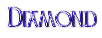
- Posts: 21249
- Joined: Sun Jan 14, 2007 7:32 pm
- Main Detector: XP Deus
- Location: Doncaster
- Contact:
Re: Very odd Avatar Problem!
I had the same problem my "Select Avatar" button went missing giving me the option to use an URL of my picture? So I used photobucket and avatar sizer, I made my pic into an avatar using avatar sizer, saved the new resized picture, loaded it into photo bucket, and then copied the URL from photobucket, second box down on the right hand size. Then pasted the URL link into the avatar box on here.Ivanhoe wrote:I've read the previous posts here about uploading Avatars, none of which seem to help me!
In my profile editing section, under "Avatar" there is no option to allow me to upload my avatar from my hard drive, only from a URL, since I have always found image hosting sites to be completely unreliable I don't want to use them. Mention is made in previous posts to using a drop-down menu from a "Select Avatar" button, I don't have one!
Also read suggestions to contact board admins, how? The report template doesn't work for me, and I can't find admin contact details anywhere, HELP!
Can someone please tell me where I'm going wrong?
Re: Very odd Avatar Problem!
Donnydave wrote:I had the same problem my "Select Avatar" button went missing giving me the option to use an URL of my picture? So I used photobucket and avatar sizer, I made my pic into an avatar using avatar sizer, saved the new resized picture, loaded it into photo bucket, and then copied the URL from photobucket, second box down on the right hand size. Then pasted the URL link into the avatar box on here.Ivanhoe wrote:I've read the previous posts here about uploading Avatars, none of which seem to help me!
In my profile editing section, under "Avatar" there is no option to allow me to upload my avatar from my hard drive, only from a URL, since I have always found image hosting sites to be completely unreliable I don't want to use them. Mention is made in previous posts to using a drop-down menu from a "Select Avatar" button, I don't have one!
Also read suggestions to contact board admins, how? The report template doesn't work for me, and I can't find admin contact details anywhere, HELP!
Can someone please tell me where I'm going wrong?
Unfortunately, as I said in my post, I don't trust image hosting sites, had too much agro with them in the past. I belong to numerous forums which let you upload avatar/signature/whatever directly from your own computer, why doesn't this one?
- Brianmo
- Site Owner and Creator
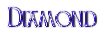
- Posts: 18795
- Joined: Sat Sep 28, 2002 10:57 pm
- Main Detector: XP Deus
- Location: Runcorn, Cheshire
- Contact:
Re: Very odd Avatar Problem!
We are looking into this problem guys :-)
- kev woodward
- Site Admin
- Posts: 11140
- Joined: Sat Apr 09, 2005 3:13 pm
- Main Detector: XP Deus 1
- Location: Lincolnshire Wolds
- kev woodward
- Site Admin
- Posts: 11140
- Joined: Sat Apr 09, 2005 3:13 pm
- Main Detector: XP Deus 1
- Location: Lincolnshire Wolds
- Donnydave
- UKDN Valued Member and Diamond Supporter
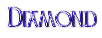
- Posts: 21249
- Joined: Sun Jan 14, 2007 7:32 pm
- Main Detector: XP Deus
- Location: Doncaster
- Contact:
Re: Very odd Avatar Problem!
Ivanhoe wrote:Sorry Ivanhoe I missed that bit of your postDonnydave wrote:I had the same problem my "Select Avatar" button went missing giving me the option to use an URL of my picture? So I used photobucket and avatar sizer, I made my pic into an avatar using avatar sizer, saved the new resized picture, loaded it into photo bucket, and then copied the URL from photobucket, second box down on the right hand size. Then pasted the URL link into the avatar box on here.Ivanhoe wrote:I've read the previous posts here about uploading Avatars, none of which seem to help me!
In my profile editing section, under "Avatar" there is no option to allow me to upload my avatar from my hard drive, only from a URL, since I have always found image hosting sites to be completely unreliable I don't want to use them. Mention is made in previous posts to using a drop-down menu from a "Select Avatar" button, I don't have one!
Also read suggestions to contact board admins, how? The report template doesn't work for me, and I can't find admin contact details anywhere, HELP!
Can someone please tell me where I'm going wrong?
Unfortunately, as I said in my post, I don't trust image hosting sites, had too much agro with them in the past. I belong to numerous forums which let you upload avatar/signature/whatever directly from your own computer, why doesn't this one?
- Puffin
- UKDN Valued Member and Diamond Supporter
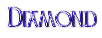
- Posts: 19555
- Joined: Fri Nov 30, 2007 12:47 am
- Main Detector: Mark one gray matter
- Location: Walsall, West Midlands, U.K.
- Contact:
Re: Very odd Avatar Problem!
Yes just updated mine.
Deus, XP GMP, CS 4Pi, Canon 450d, Garmin GPS, PAS Self Recorder.
Hamster Count 55. Then so far this year 0 to the Deus.
Denarius Count 7. Then so far this year 0.
Hamster Count 55. Then so far this year 0 to the Deus.
Denarius Count 7. Then so far this year 0.
Re: Very odd Avatar Problem!
Brilliant! Problem solved, thanks to everyone who helped. Very nice to find a really efficient board admin section!
Re: Very odd Avatar Problem!
Just noticed where you are, I used to live in Aldridge, is there plenty of MD activity around the Walsall area? Often thought Cannock Chase would be a prime area if you could get permission.Puffin wrote:Yes just updated mine.
- Puffin
- UKDN Valued Member and Diamond Supporter
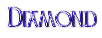
- Posts: 19555
- Joined: Fri Nov 30, 2007 12:47 am
- Main Detector: Mark one gray matter
- Location: Walsall, West Midlands, U.K.
- Contact:
Re: Very odd Avatar Problem!
I'm in Aldridge myself, also chairman of the Bloxwich club, Ivanhoe.
Deus, XP GMP, CS 4Pi, Canon 450d, Garmin GPS, PAS Self Recorder.
Hamster Count 55. Then so far this year 0 to the Deus.
Denarius Count 7. Then so far this year 0.
Hamster Count 55. Then so far this year 0 to the Deus.
Denarius Count 7. Then so far this year 0.

