Stripping the background off images
- PhilD
- UKDN Valued Member and Diamond Supporter
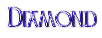
- Posts: 14123
- meble kuchenne warszawa
- Joined: Thu Sep 16, 2004 11:04 am
- Main Detector: Makro Racer
- Location: Saving North Yorks finds for future generations by recording with PAS
- Contact:
Stripping the background off images
I would like to strip the background off images of coins and artefacts for the UKDN Magazine.
Has anyone got a link to any free software that can do this easily please.
I've tried MS Paint but my hands are a bit shaky.
I don't have photoshop.
Thanks.
Has anyone got a link to any free software that can do this easily please.
I've tried MS Paint but my hands are a bit shaky.
I don't have photoshop.
Thanks.
Click here to register with PAS
Makro Racer / ATPro Inter / T2 / Explorer II / Ace 250 / Garrett Pro Pinpointer / Etrex 10 GPS /Lumix TZ60/PAS Records - Click here
Makro Racer / ATPro Inter / T2 / Explorer II / Ace 250 / Garrett Pro Pinpointer / Etrex 10 GPS /Lumix TZ60/PAS Records - Click here
- DetectingDavid
- UKDN Valued Member and Diamond Supporter
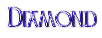
- Posts: 803
- Joined: Mon May 18, 2009 8:56 pm
- Main Detector: Nox 800
- Location: Essex
- Contact:
Re: Stripping the background off images
Phil, if you send me the pics I'll do it for you on photoshop
thanks
DD
thanks
DD
Equinox 800
- PhilD
- UKDN Valued Member and Diamond Supporter
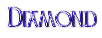
- Posts: 14123
- Joined: Thu Sep 16, 2004 11:04 am
- Main Detector: Makro Racer
- Location: Saving North Yorks finds for future generations by recording with PAS
- Contact:
Re: Stripping the background off images
Thanks very much David, very kind of you, I'll wait till I have them all together and PM them to you, much appreciated 
Click here to register with PAS
Makro Racer / ATPro Inter / T2 / Explorer II / Ace 250 / Garrett Pro Pinpointer / Etrex 10 GPS /Lumix TZ60/PAS Records - Click here
Makro Racer / ATPro Inter / T2 / Explorer II / Ace 250 / Garrett Pro Pinpointer / Etrex 10 GPS /Lumix TZ60/PAS Records - Click here
- deepseeker
- UKDN Supporter - Diamond
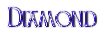
- Posts: 2894
- Joined: Mon Apr 12, 2004 2:30 pm
- Main Detector: XP Deus
- Location: Manchester
Re: Stripping the background off images
sent from my PC using the keyboard
You are entitled to your opinion, even though it's wrong
ROMANES EUNT DOMUS
You are entitled to your opinion, even though it's wrong
ROMANES EUNT DOMUS
- PhilD
- UKDN Valued Member and Diamond Supporter
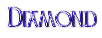
- Posts: 14123
- Joined: Thu Sep 16, 2004 11:04 am
- Main Detector: Makro Racer
- Location: Saving North Yorks finds for future generations by recording with PAS
- Contact:
Re: Stripping the background off images
Thanks a lot for the link, I've downloaded it and will have a play with it later 
Click here to register with PAS
Makro Racer / ATPro Inter / T2 / Explorer II / Ace 250 / Garrett Pro Pinpointer / Etrex 10 GPS /Lumix TZ60/PAS Records - Click here
Makro Racer / ATPro Inter / T2 / Explorer II / Ace 250 / Garrett Pro Pinpointer / Etrex 10 GPS /Lumix TZ60/PAS Records - Click here
- Steve Rice
- Registered User
- Posts: 8459
- Joined: Sun Oct 13, 2002 6:58 pm
- Location: Somewhere in the past!
- Contact:
Re: Stripping the background off images
Phil can you please leave what you do in your spare time to yourself.PhilD wrote:and will have a play with it later
Creator of
http://www.englishcoindatabase.co.uk
(Help identify English Coins)
http://www.treasurehunting.tv
(UK and Worldwide Metal Detecting and Treasure Hunting News)
http://www.englishcoindatabase.co.uk
(Help identify English Coins)
http://www.treasurehunting.tv
(UK and Worldwide Metal Detecting and Treasure Hunting News)
- IronRon
- UKDN Silver Supporter and UKDN Magazine Contributor

- Posts: 1979
- Joined: Sun Apr 24, 2005 10:11 am
Re: Stripping the background off images
I have photoshop 7..& i would wondered if this can be done without using the clone tool? .. as phil says..when your hands are a bit shaky its a bit trickyDetectingDavid wrote:Phil, if you send me the pics I'll do it for you on photoshop
thanks
DD
- PhilD
- UKDN Valued Member and Diamond Supporter
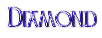
- Posts: 14123
- Joined: Thu Sep 16, 2004 11:04 am
- Main Detector: Makro Racer
- Location: Saving North Yorks finds for future generations by recording with PAS
- Contact:
Re: Stripping the background off images
PhilD wrote:Thanks a lot for the link, I've downloaded it and will have a play with it later
I've got Adobe 6 now but no idea how to remove the backgrounds, can it be done without using an eraser tool?
Click here to register with PAS
Makro Racer / ATPro Inter / T2 / Explorer II / Ace 250 / Garrett Pro Pinpointer / Etrex 10 GPS /Lumix TZ60/PAS Records - Click here
Makro Racer / ATPro Inter / T2 / Explorer II / Ace 250 / Garrett Pro Pinpointer / Etrex 10 GPS /Lumix TZ60/PAS Records - Click here
- IronRon
- UKDN Silver Supporter and UKDN Magazine Contributor

- Posts: 1979
- Joined: Sun Apr 24, 2005 10:11 am
Re: Stripping the background off images
Nobody seems to know, either that or they havent got photoshop. 
- PhilD
- UKDN Valued Member and Diamond Supporter
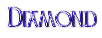
- Posts: 14123
- Joined: Thu Sep 16, 2004 11:04 am
- Main Detector: Makro Racer
- Location: Saving North Yorks finds for future generations by recording with PAS
- Contact:
Re: Stripping the background off images
I've just found this video Ron, http://www.youtube.com/watch?v=-kjg3f7k ... re=related
I will have a try with it when I get time, I'm not sure it will help me as I don't know what she is clicking on a lot of the time
I will have a try with it when I get time, I'm not sure it will help me as I don't know what she is clicking on a lot of the time
Click here to register with PAS
Makro Racer / ATPro Inter / T2 / Explorer II / Ace 250 / Garrett Pro Pinpointer / Etrex 10 GPS /Lumix TZ60/PAS Records - Click here
Makro Racer / ATPro Inter / T2 / Explorer II / Ace 250 / Garrett Pro Pinpointer / Etrex 10 GPS /Lumix TZ60/PAS Records - Click here
- IronRon
- UKDN Silver Supporter and UKDN Magazine Contributor

- Posts: 1979
- Joined: Sun Apr 24, 2005 10:11 am
Re: Stripping the background off images
Thanks for the link phil  Looks a bit complicated though
Looks a bit complicated though 
- PhilD
- UKDN Valued Member and Diamond Supporter
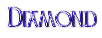
- Posts: 14123
- Joined: Thu Sep 16, 2004 11:04 am
- Main Detector: Makro Racer
- Location: Saving North Yorks finds for future generations by recording with PAS
- Contact:
Re: Stripping the background off images
I had a go with a coin Ron, managed to do the bit with the red circle from the inside of the coin, kept re winding that bit of the video 
But not tried the other methods yet.
But not tried the other methods yet.
Click here to register with PAS
Makro Racer / ATPro Inter / T2 / Explorer II / Ace 250 / Garrett Pro Pinpointer / Etrex 10 GPS /Lumix TZ60/PAS Records - Click here
Makro Racer / ATPro Inter / T2 / Explorer II / Ace 250 / Garrett Pro Pinpointer / Etrex 10 GPS /Lumix TZ60/PAS Records - Click here
- Donnydave
- UKDN Valued Member and Diamond Supporter
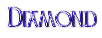
- Posts: 21249
- Joined: Sun Jan 14, 2007 7:32 pm
- Main Detector: XP Deus
- Location: Doncaster
- Contact:
Re: Stripping the background off images
I did a passport photo last week, took a pic of myself with the wallpaper etc behind me and used the paint bucket to fill in behind me white. When doing coins or artifacts one method is to cut them out using the magnet tool then drag and paste onto a white background, thats how the FLO does pics for the PAS site 
- PhilD
- UKDN Valued Member and Diamond Supporter
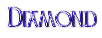
- Posts: 14123
- Joined: Thu Sep 16, 2004 11:04 am
- Main Detector: Makro Racer
- Location: Saving North Yorks finds for future generations by recording with PAS
- Contact:
Re: Stripping the background off images
Will give the pen, eraser, wand, lasoo, magnetic things a go Dave thanks 
Click here to register with PAS
Makro Racer / ATPro Inter / T2 / Explorer II / Ace 250 / Garrett Pro Pinpointer / Etrex 10 GPS /Lumix TZ60/PAS Records - Click here
Makro Racer / ATPro Inter / T2 / Explorer II / Ace 250 / Garrett Pro Pinpointer / Etrex 10 GPS /Lumix TZ60/PAS Records - Click here
- scratchiemm
- UKDN Diamond Supporter and UKDN Magazine Contributor
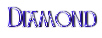
- Posts: 587
- Joined: Sun Jul 31, 2005 6:23 am
- Main Detector: Minelab Etrac
- Location: South Glos
- Contact:
Re: Stripping the background off images
You need to select the image using the software's selection tool.
Magnetic is useful as it picks up pixels of a similar colour. You might need to adjust the tolerance if it picks up too much.
If you have an ellipsis (circle) selection option this works well with coins, but takes a bit of practice to get the selection the right size and in the right place.
Once selected, simply 'copy' then open a new file and 'paste from clipboard'
Most of the background should now be gone and it just takes a bit of erasing round the edges that you missed.
Hope this helps.............
Magnetic is useful as it picks up pixels of a similar colour. You might need to adjust the tolerance if it picks up too much.
If you have an ellipsis (circle) selection option this works well with coins, but takes a bit of practice to get the selection the right size and in the right place.
Once selected, simply 'copy' then open a new file and 'paste from clipboard'
Most of the background should now be gone and it just takes a bit of erasing round the edges that you missed.
Hope this helps.............
