uploading pictures
- leothelion
- Registered User
- Posts: 415
- meble kuchenne warszawa
- Joined: Mon Jun 18, 2007 7:51 am
- Main Detector: T2
- Location: woking
- Contact:
uploading pictures
hi can anyone tell me plse how you upload more than 2 pictures when you post a topic in pictures of your finds ive seen it done and was wondering how ?? 

TOUCHING HISTORY
-
petem
Re: uploading pictures
You could use photobucket or one of those sites to host the pics or, post the first 2 pics then reply to your post with more.
- Karv
- UKDN Valued Member and Diamond Supporter
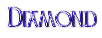
- Posts: 5436
- Joined: Thu Mar 11, 2004 11:10 pm
- Main Detector: Minelab Manticore
- Location: South Gloucestershire
Re: uploading pictures
Click browse, locate and add the file.
Click on "add the file"
another upload box appears, rinse and repeat.
Click on "add the file"
another upload box appears, rinse and repeat.
-
piker
Re: uploading pictures
what i do to upload more than one pic, is post one pic on my first post
then go to edit post, scroll down to brows for file then open and then submit, repeat as required
you can add 2 or 3 pics this way
then go to edit post, scroll down to brows for file then open and then submit, repeat as required
you can add 2 or 3 pics this way
- Attachments
-
- collection1.JPG (32.66 KiB) Viewed 7449 times
- Donnydave
- UKDN Valued Member and Diamond Supporter
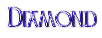
- Posts: 21249
- Joined: Sun Jan 14, 2007 7:32 pm
- Main Detector: XP Deus
- Location: Doncaster
- Contact:
Re: uploading pictures
I do as Petem suggests put my pics into photobucket where they are saved for future reference and can be sized to suit the forum by clicking the medium box 320 x 240.I click on file at the top left of the browser, and click new tab this puts the forum and the photobucket
box side by side just above the message box, this way you can go from one to the other as often as you like and write between the pics if you want,

silver denarius
pikers motorbike


Dazz in the rain
box side by side just above the message box, this way you can go from one to the other as often as you like and write between the pics if you want,

silver denarius
pikers motorbike


Dazz in the rain
- dazzbarwise
- UKDN Diamond Supporter and UKDN Magazine Contributor
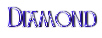
- Posts: 2058
- Joined: Tue Jun 20, 2006 12:38 am
- Main Detector: Golden Mask Pro 4
- Location: South Yorks
Re: uploading pictures
I alway use photobucket, you'll need to create a free account with them at http://photobucket.com/
here's a graphic description on how I do it..
Best bet is to size your images correctly before you upload them to the hosting site..I tend to use image between 4-8 inches depending on the item so they can be viewed on screen easily.
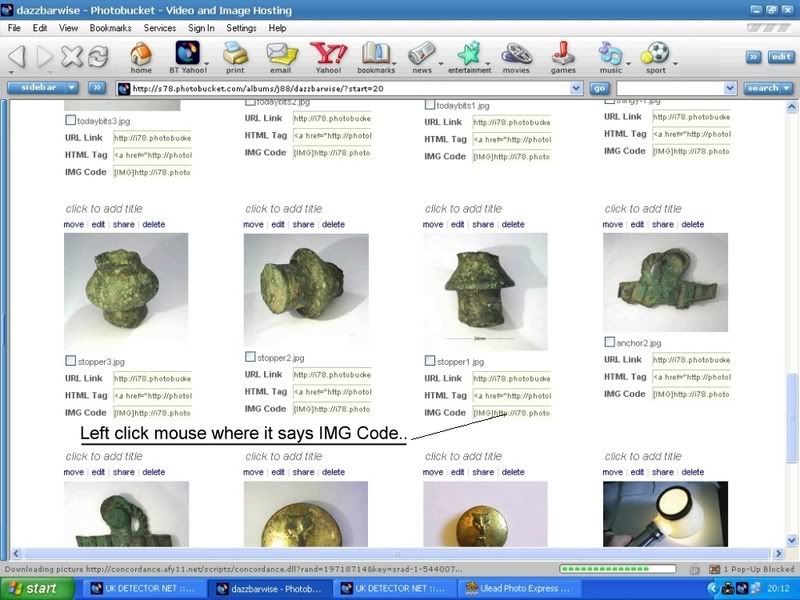
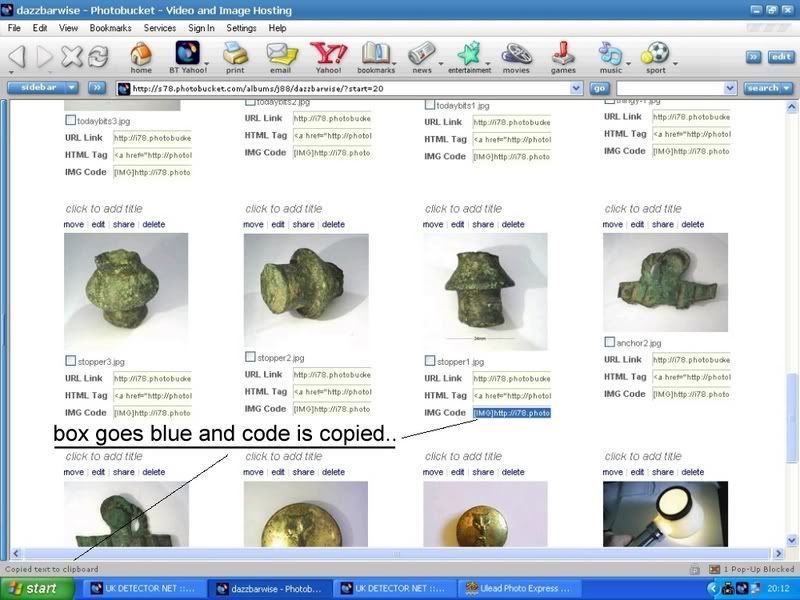
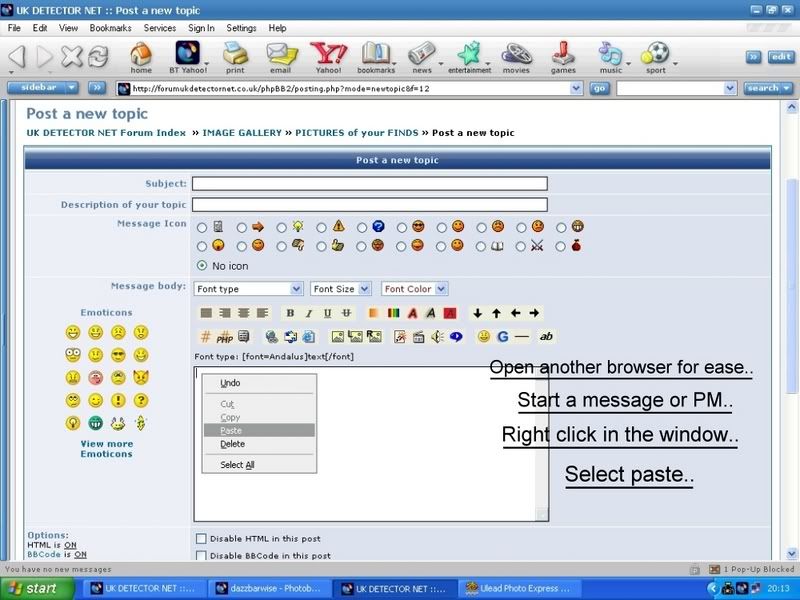
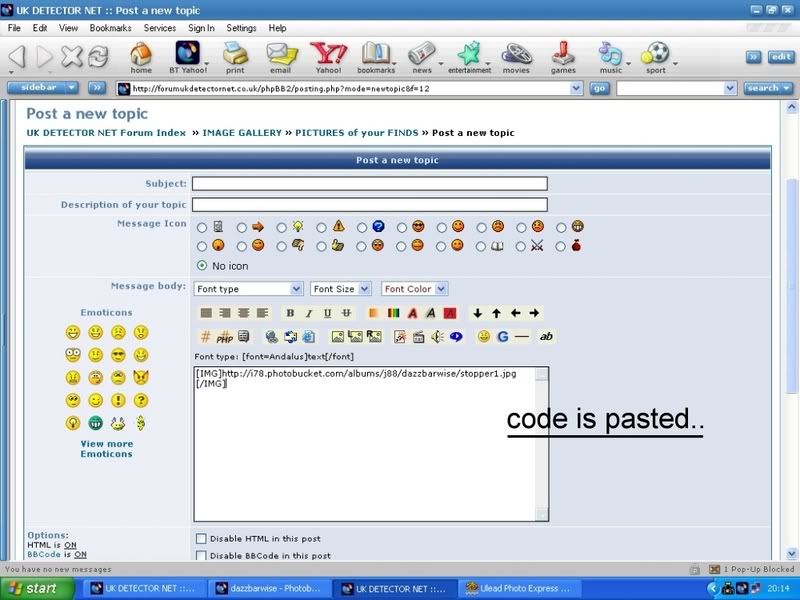
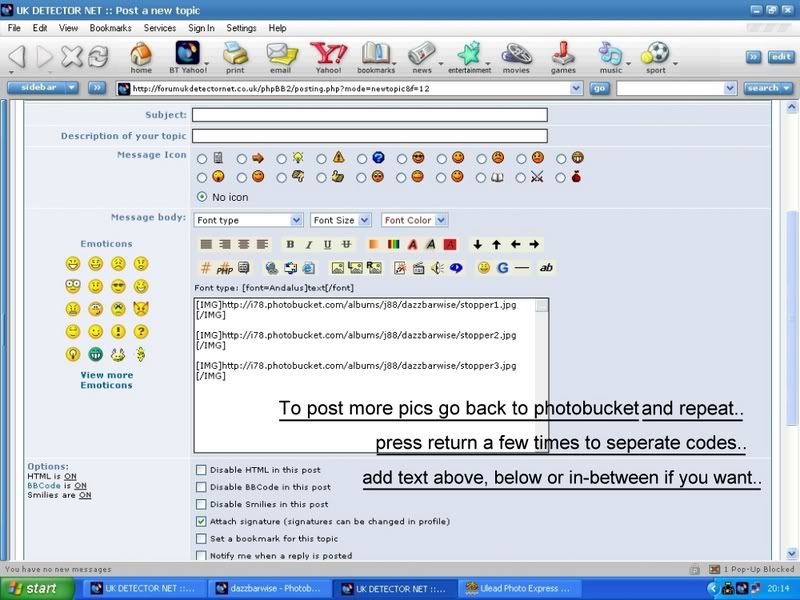
hope this helps..remember not to delete the images from the hosting site else they'll disappear from your posts on here..
dazz
here's a graphic description on how I do it..
Best bet is to size your images correctly before you upload them to the hosting site..I tend to use image between 4-8 inches depending on the item so they can be viewed on screen easily.
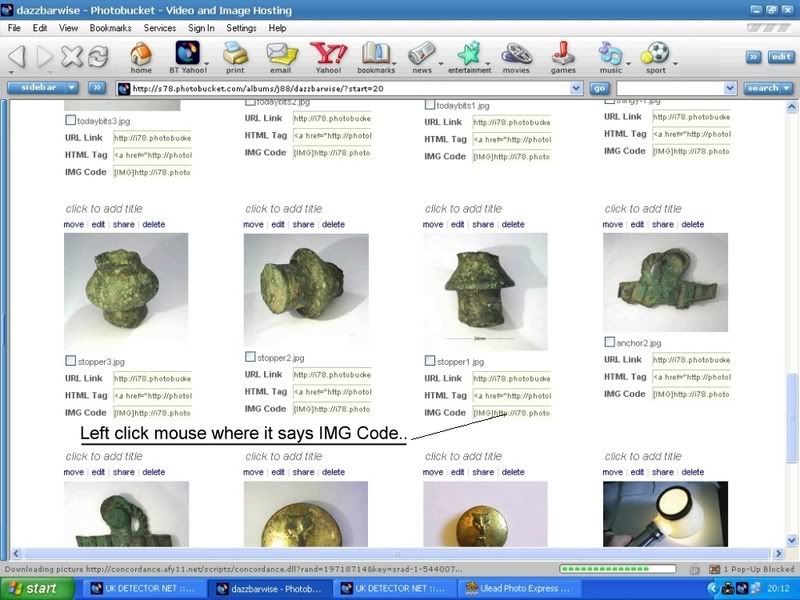
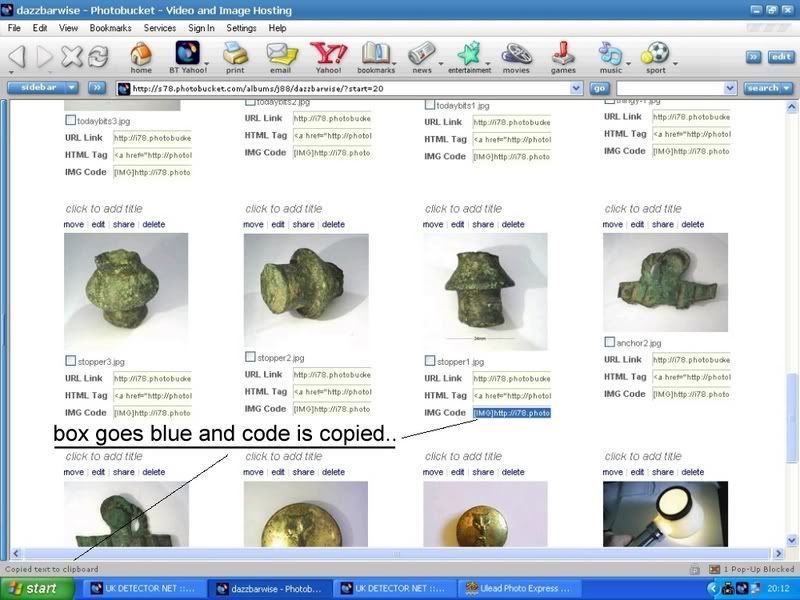
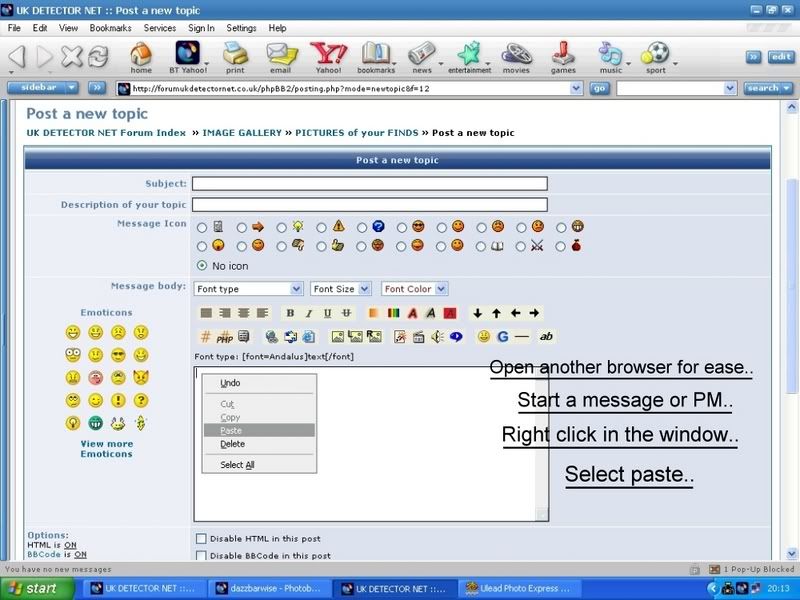
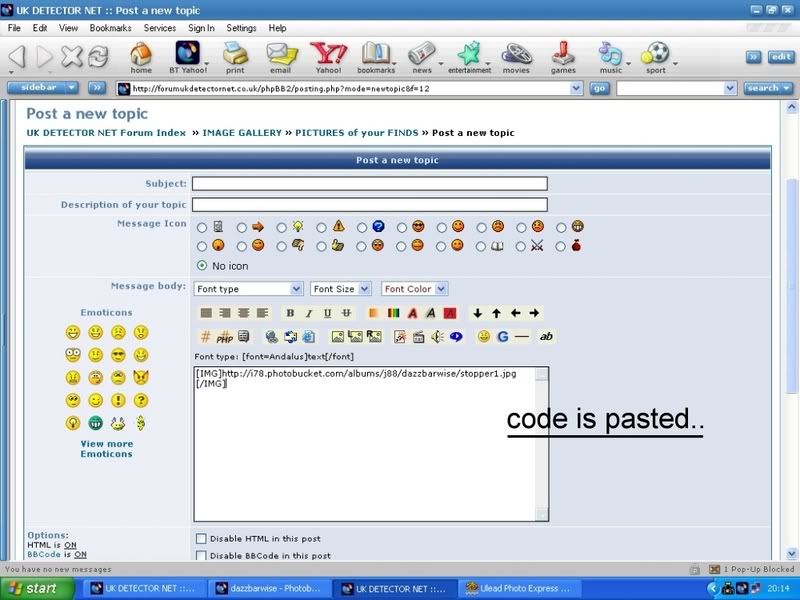
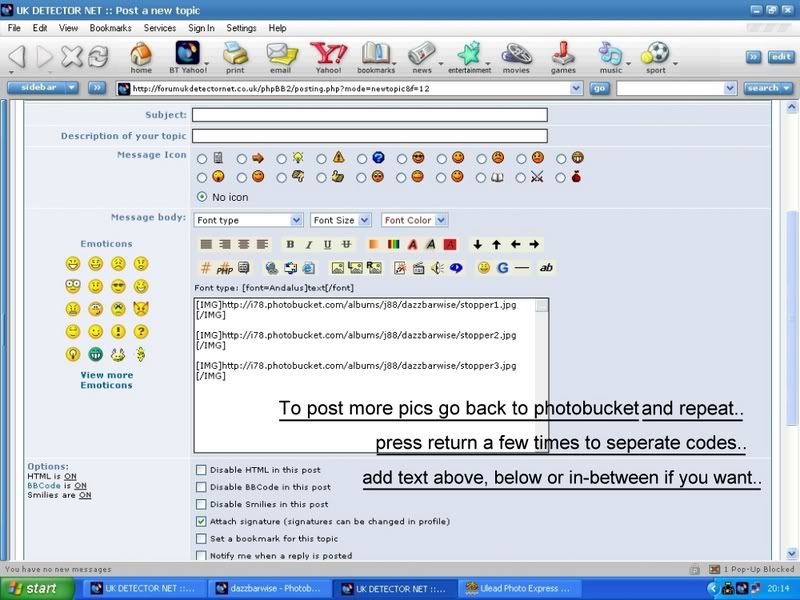
hope this helps..remember not to delete the images from the hosting site else they'll disappear from your posts on here..
dazz
Some of my music tracks: Click Here
- Donnydave
- UKDN Valued Member and Diamond Supporter
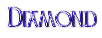
- Posts: 21249
- Joined: Sun Jan 14, 2007 7:32 pm
- Main Detector: XP Deus
- Location: Doncaster
- Contact:
Re: uploading pictures
(remember not to delete the images from the hosting site else they'll disappear from your posts on here..)
I did,nt realise that Dazz
I did,nt realise that Dazz







